Adobe Flash or Adobe Director?
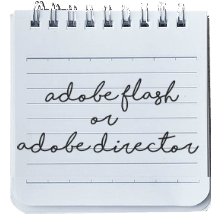
Wondering what the difference between Adobe Flash and Adobe Director is? Let me break it down for you and help you decide which is best for you.
Adobe Director
This software was initially known as Macromedia Director and is now a part of Adobe Systems. It is a platform which you can use to create various kinds of media, and it allows you to come up with applications that get based on a movie metaphor.
The thing with this app is that you get to be the director of the movie, getting to choose what features will appear in the final product. At first, the idea behind this app was that it would get used in the creation of animations. Having added a language known as lingo which was quite powerful, the app became very popular in the production of web content through the use of shockwave. It also got used in the making of standalone kiosks as well as CD-ROMs. You can come up with projects in both 2D and 3D format using this app.
What is hot about this app?
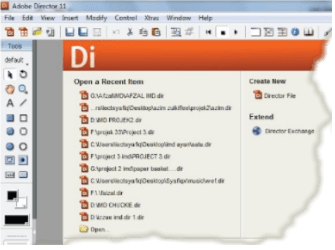
Publishing
You can publish the creations that you make through this app to various platforms in a straightforward manner. If you are developing a game, you have the opportunity to enjoy features such as support for accelerometers as well as other features which make games excellent.
Sensational effects
There are various effects at your disposal such as night vision and color filters which make the app excellent as you can play about with the visuals of your film. You also get to use various textures and shaders to make your movie quite the treat for your viewers.
Formats
The creations you make will enjoy support from more than forty forms. You also get to develop media that can get understood in different languages.
On top of these features, you also get Bitmap filters, code snippets, and a reliable help system; stage docking, a start page, 3D support and cube mapping amongst others.
What is not?
You will get required to use a code to add a script instance to the list of a model. The app will not provide a window where you can review these cases. If you wish to have a chance to look at the instances, you can change this in the run-time.
Adobe Flash
This app gets mainly used in the creation of ads, animations, and videos for use in web pages. In the recent years, the app has gotten used in the development of other applications and more people are using it for the making of games. The app can play about with vectors and graphics, and you can create bidirectional streaming with it.
Most devices can create and show flash content, and this makes the app very popular.
What is so great about this app?
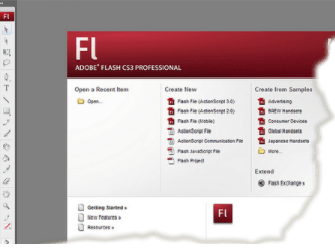
Creativity
There are various types of projects available to you in this app, and this does not restrict you regarding the kinds of features that you can have in your creation. You can write code to add more features to your production which will make your app responsive to the users.
Asset importation
You can import assets to your creation very quickly and you get to have a wide variety of files of which you can make use. Get to add various aspects to your development with ease.
Controls
You will not have a hard time figuring out how to use the software as the controls are straightforward. The app is also very interactive, and you will find navigation to be a breeze.
Code snippets
Thanks to this feature, you do not need a very high level of programming knowledge for you to use the app effectively. With an adequate amount of coding, you can find a snippet that works for you and get to work.
What is not so great about it?
It has limitations when it comes to its capabilities in the making of 3D animations, and as such, you will find yourself restricted to 2D. The app is very demanding on computers, and you will experience slow loading times.
© . All rights reserved | Privacy | Sitemap | Contact us
